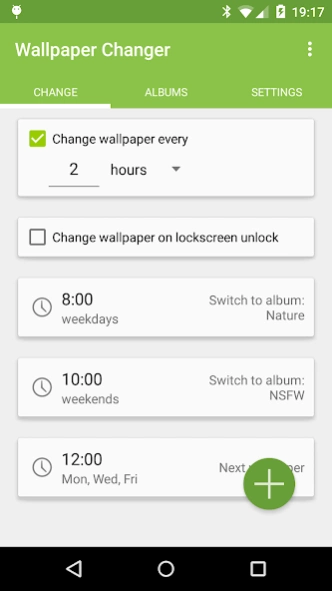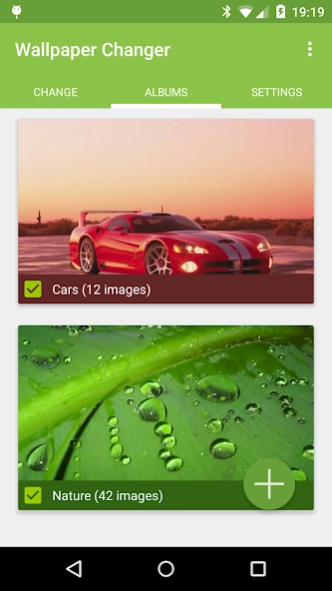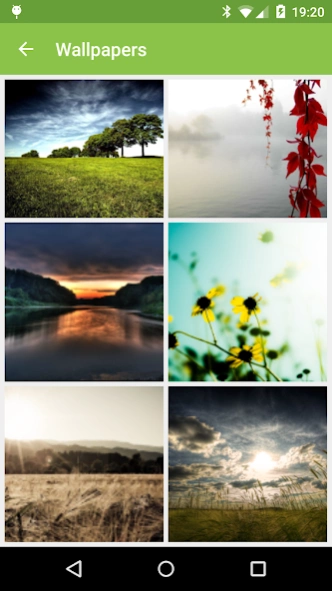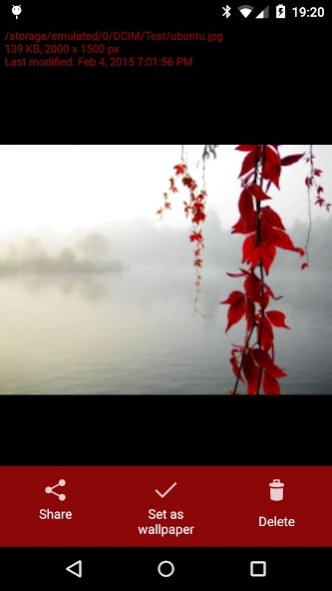Wallpaper Changer
Free Version
Publisher Description
Wallpaper Changer - Change your wallpaper with one click or automatically every X minutes!
This app allows you to quickly change your wallpaper with one single click on a widget!
Additionally, you can enable a timer to automatically change your wallpaper on a predefined time or when entering a specific location.
This app is optimized for battery life & performence, so it might take some seconds to actually change the wallpaper after a click on the widget!
Features:
• Easily add images or whole folders
• Change wallpaper with a timer, on each lockscreen unlock, through a customizable widget, based on your location or at specific times on specific days
• Widgets: change to next wallpaper in rotation list, select the wallpaper you want to see or change the album* with one click
• Ordered rotation or random list
• Very low battery consumption
• No ads
• Muzei integration
* Organizing your images in different albums requires purchasing the "albums feature" through an in-app payment (~ 0.99 EUR / USD)
---------------------
Permissions:
SET_WALLPAPER - for the non-livewallpaper mode
RECEIVE_BOOT_COMPLETED - needed to start auto rotation after reboot
WRITE_EXTERNAL_STORAGE - needed to save cropped wallpapers & widget images
BILLING - for in-app buying of premium Features (0.99 EUR, 1.49 USD)
The following permissions are required for the location based rules on Android 2.3 and newer:
ACCESS_COARSE_LOCATION
ACCESS_FINE_LOCATION
ACCESS_NETWORK_STATE
INTERNET
---------------------
It is recommended to use the app as live wallpaper, as otherwise the Google backup system feature might upload your wallpaper whenever it changes - even when on mobile data!
About Wallpaper Changer
Wallpaper Changer is a free app for Android published in the Themes & Wallpaper list of apps, part of Desktop.
The company that develops Wallpaper Changer is j4velin. The latest version released by its developer is 1.0.
To install Wallpaper Changer on your Android device, just click the green Continue To App button above to start the installation process. The app is listed on our website since 2024-03-09 and was downloaded 0 times. We have already checked if the download link is safe, however for your own protection we recommend that you scan the downloaded app with your antivirus. Your antivirus may detect the Wallpaper Changer as malware as malware if the download link to de.j4velin.wallpaperChanger is broken.
How to install Wallpaper Changer on your Android device:
- Click on the Continue To App button on our website. This will redirect you to Google Play.
- Once the Wallpaper Changer is shown in the Google Play listing of your Android device, you can start its download and installation. Tap on the Install button located below the search bar and to the right of the app icon.
- A pop-up window with the permissions required by Wallpaper Changer will be shown. Click on Accept to continue the process.
- Wallpaper Changer will be downloaded onto your device, displaying a progress. Once the download completes, the installation will start and you'll get a notification after the installation is finished.